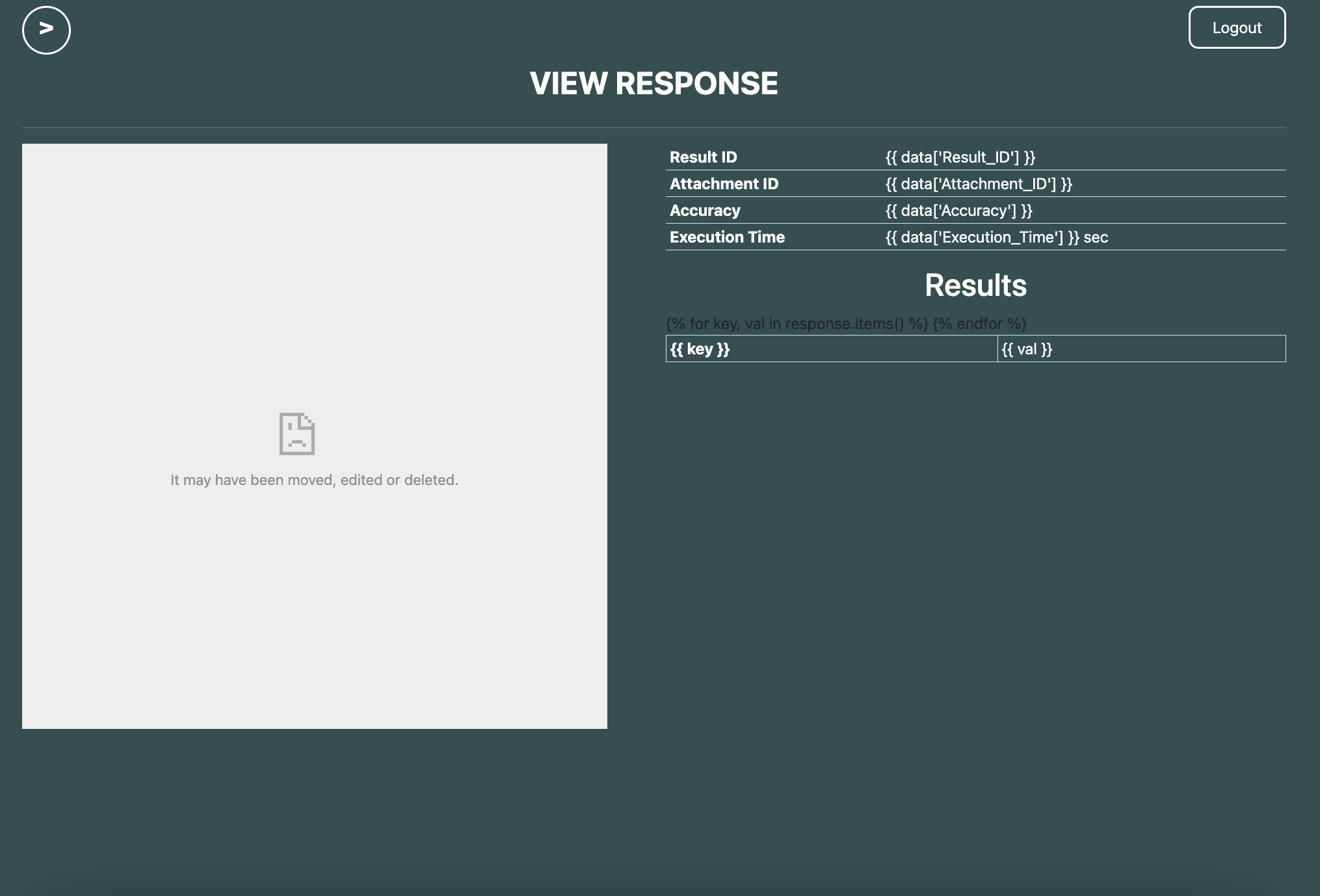
-
Project Title
Automated Document Processor & Dashboard Integrator
-
Timeline:
3 Months
-
Tech Stack:
Python
-
Demo Link:
-
Client Name:
Project Detail:
RPA system is designed to automate the process of retrieving, identifying, extracting, and visualizing data from client email attachments. By leveraging cutting-edge RPA and AI technologies, we streamline data extraction and representation processes, enabling businesses to make swift, informed decisions.
Problem Statement:
Manually processing incoming emails, detecting attachment types, extracting relevant data, and updating it in databases is not only time-consuming but also prone to errors. These inefficiencies impede businesses from accessing real-time insights and making timely decisions.
Solution:
By implementing an RPA model, we can automate the entire process from checking emails to updating the dashboard. This involves identifying the sender, processing attachments, and using AI to detect the type of document, extracting necessary data, and then seamlessly updating a visual dashboard.
Features:
- Email Scrutiny: Scans emails from a predefined list of senders.
- Attachment Recognition: Detects and categorizes email attachments.
- Document Classification: AI-driven classification of documents as Contracts, Sales Reports, Certificates of Analysis, etc.
- Data Extraction: Automatic extraction of crucial data points from documents.
- Database Integration: Pushes the extracted data into the designated database.
- Visual Dashboard: Real-time updates of the extracted data in a comprehensible dashboard.
Use Cases:
- Vendor Management: Efficiently process and analyze multiple documents received from various vendors.
- Sales Analytics: Quickly understand sales data without manually processing each sales report.
- Contract Renewals: Recognize and manage contracts nearing their expiration dates.
Data Science Specific Points:
- Data Collection: The RPA system scans emails for attachments from predefined senders, ensuring data privacy and accuracy.
- Data Analysis: Advanced AI algorithms are used to classify document types and extract relevant data points, ensuring the integrity and comprehensiveness of the data.
- Results: Achieved a streamlined data collection and representation process, significantly reducing manual intervention, minimizing errors, and accelerating the data-to-insight timeline.
Technologies Used:
- AI/ML Frameworks: TensorFlow, PyTorch
- OCR: CV2, Tesseract, PyMuPDF
- Data Processing: Python (Pandas)
- Database: MySQL
- Visualization Tools: PHP